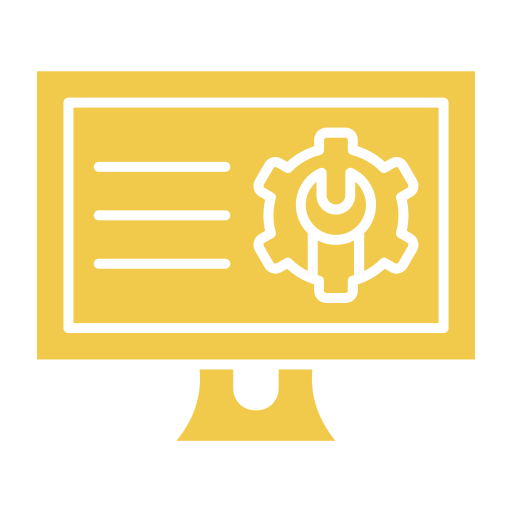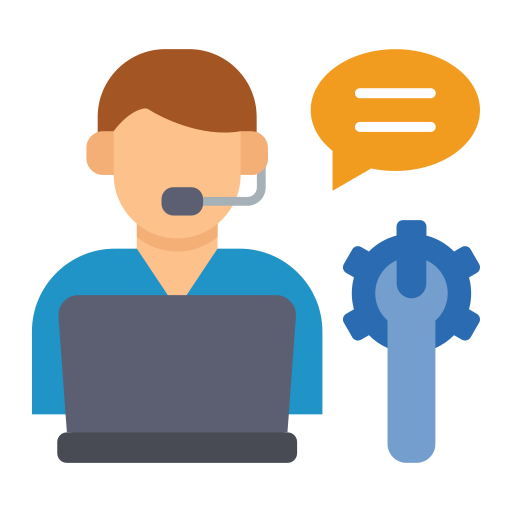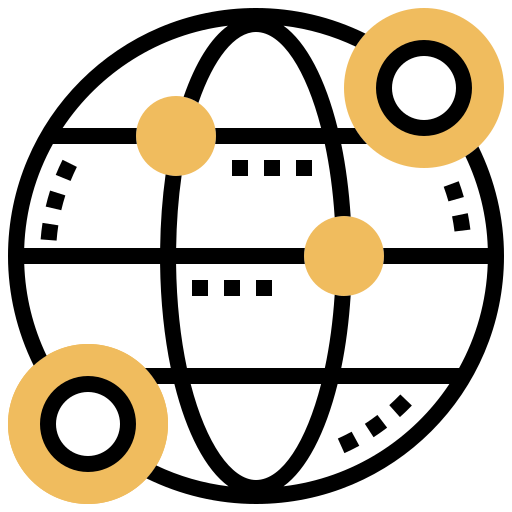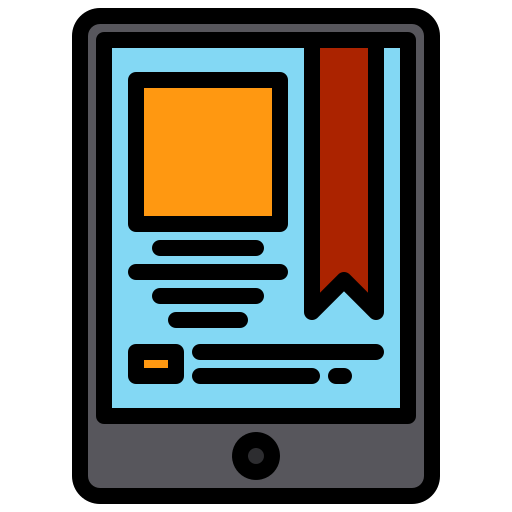- Home
- IT infrastructure administration – Level 3
IT Infrastructure Administration – Level 3
CTS L3 infrastructure administration is quite diversified, since it owns a level of involvement in all forms of IT admin responsibilities.
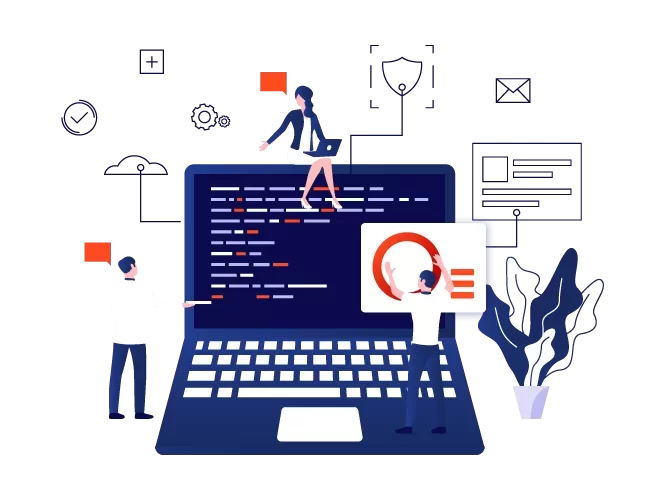
What exactly does the L3 infrastructure administration take into account?
IT infrastructure administration – Level 3
If you’ve ever tried to solve a technological problem on your own, you appreciate the importance of technical support – the service that assists consumers of technology goods or services. IT technical support officers monitor and maintain an organization’s computer systems and networks. They take ownership of reported consumer concerns and work to remedy them.
Tech support tasks include investigating, diagnosing, debugging, and discovering solutions to system difficulties, often known as help desk or service desk. For correct escalation of unsolved issues to the relevant internal teams, technical support officers follow defined protocols. The objective is to handle difficulties as quickly and effectively as possible.
Let’s look into Level 3 Support first.
Level3 Support:
CTS L3 technicians have greater technical knowledge and expertise than L1 technicians. They can handle the majority of your technological chores. Because these duties are more difficult, L2 support engineers may require back-panel access to the server (RDP, SSH, etc). They can also resolve your technical issues and resolve most server issues without the need to file tickets.
Furthermore, they can prevent similar issues from recurring in the future. If L2 cannot fix an issue and further research is required, the work is generally escalated to the L3 engineer. According to research, L2 engineers execute the majority of the jobs; hence they are the primary resource.
Second level support assists customers in resolving more technical difficulties, typically by remote diagnostics over the phone or through Internet online support in a timely way. In contrast to the ordinary first level support specialist, a second level support worker must have significant technical skill in order to assist the client, who is usually a complete novice.
Second level support is often referred to as level 3 support, second line support, T3 or L3.
What are the responsibilities of a L3 supporter?
- Using the Knowledge Base to find solutions to earlier instances
- Working through the help desk incident life cycle
- Gather information about the situation so that it may be passed on to T3 if necessary.
- Adding further information and elements to the initial job specification (assets, configuration items, customers, etc.)
- Closing and reassigning positions
- Taking care of break/fix and configuration problems
- Assisting clients with problems
- Check available tools for problems (network, server, etc.).
- Examine the material and training that is available for first-level support.
Now let’s dive deeper into each topic:
Our CTS IT infrastructure administration is the coordination of IT resources, systems, platforms, people, and environments.
IT infrastructure administration – Level 3
What Is the Future of Windows Server Administration?
Although Windows Server Administrators can work in any firm that has physical servers and networks, due to the advent of cloud computing, they must also learn about virtualization. It will also assist if they master the fundamental ideas of PowerShell or DevOps, which are transforming the computer world. According to the US Bureau of Labor Statistics, job opportunities for windows serve administrators are expected to expand by 6% between 2016 and 2026.
CTS Service offerings:
- We offer assistance for Server setup and configuration.
- Active Directory Management (OU/GPO/Forest and domain configuration, among other things)
- Hyper-V / VMware – Hyper-V VM deployment and administration
- We offer Disk Management: Compact Partitions and Shares, Disk Quotas, DFS
- Patch management and virus control
- We have OS and Hyper-V troubleshooting abilities
- Knowledge of P2V and V2V migrations is our plus.
- Practical experience with various RAID technologies.
- We do upgrades to the BIOS and firmware.
- Working understanding of files and print servers
- We have good understanding of server administration tools
- Log monitoring/maintenance
- Our services include setting up or updating Windows systems and servers
- Providing technical assistance to personnel and users of back-end systems.
- Resolving system and server issues.
- Examining system error logs as well as user-reported faults.
- We keep an eye on and upgrade the Windows codebase.
- Controlling user access.
- Tracking system performance.
Linux is significant computing technology strength. Linux powers the majority of web servers, mobile phones, personal PCs, supercomputers, and cloud-servers. A Linux systems administrator’s duty is to handle computer system activities such as maintaining, improving, creating user accounts/reports, and taking backups using Linux tools and command-line interface tools. Because of its great stability, security, and open-source environment, Linux powers the majority of computer devices.
CTS Service offerings:
- Install and maintain all server hardware and software systems, as well as manage server performance and availability.
- Maintain all system backups, aid in restoring all operations, and offer all users with the necessary training.
- Create and manage all system tools for scripts and automation processes, as well as oversee all capacity planning.
- Integrate all essential software and handle all difficulties across numerous technologies, as well as design and offer backup support for business servers.
- Evaluate all papers in accordance with system requirements, as well as all design and development activities, and administrate all sophisticated processes.
- Create an infrastructure to handle all business requirements and execute frequent system troubleshooting to fix any difficulties.
- Maintain and monitor all system frameworks, as well as providing after-hours assistance for all systems and maintaining optimal Linux expertise.
- Troubleshoot all tools, maintain numerous servers, and back up all files and script management servers.
- Conduct tests on all new software, update patches for management services, and audit all security procedures.
CTS have a feature known as level-3 cache. CTS can utilize solid-state SSDs or flash drives as cache for mechanical hard disks using this functionality. A level-3 storage volume must to be built before employing level-3 cache. It is a specialized partition that is not recognized by operating systems and is used to store cache indexes and content. Each level-3 storage volume can store cache for up to 16 cache jobs. Cache contents in level-3 storage are permanent and are not destroyed when the machine is restarted.
CTS Service Offerings:
- Conducting daily health checks is a CTS outstanding service.
- Storage arrays are used to allocate storage to new and existing UNIX, Windows servers/clusters, and VMware ESX environments.
- Gathering and examining logs to look for problems with the array. Knowledge of support save logs/show tech-support logs and troubleshooting switch difficulties is required.
- Raising hardware demands with vendors and organizing hardware replacements with the DC team.
- Troubleshooting SAN connection issues and working with server teams to resolve them.
- Our responsibilities include creating device aliases, zones, adding zones, activating zone sets, and diagnosing switch difficulties.
- CTS do storage provisioning on a daily basis (Storage device selection/creation, Zoning, LUN Masking).
- We Monitor Ticketing Software
- Create and manage Disk Groups, RAID Groups, Volumes, and QTrees, among other things.
In charge of second level support and service requests. The function entails responsibility for network analysis and design, as well as technology and client support. The CTS L3 network administrator will be expected to offer high-level assistance for any network difficulties, including network deployment and troubleshooting for local and distant networks. Other roles include dealing with second level support and all supported equipment, including but not limited to workstations, servers, printers, and Office programs, is subject to service requests.
CTS Service Offerings:
- Technical assistance for networking, including wireless, routers, firewalls, and WAN and LAN connection and safety.
- Implementation and maintenance of remote access solutions as IPSEC VPN.
- Knowledge of DNS/DHCP is our plus.
- The capacity to cooperate with vendor assistance in resolving customer concerns
- Proven ability to use command line interfaces to handle computer hardware
- IT support for technical problems with Microsoft’s main business apps; running programs.
- Quickly respond to and handle issues and warnings issued by the monitoring system and/or client demands.
- We ensure that all service tickets have correct time and performance data.
- Ensure that the ticketing system’s system configuration information is up to date and that it is linked to the appropriate tickets.
- Keep consumers informed as to the status of their tickets, any modifications, or planned outages.
- Quickly escalate service queries that need assistance from engineers to avoid SLA breaches.
- Assist in implementing and enhancing Company best practices with the entire team.
- Make use of central management tools to address client complaints with the least amount of negative impact.
- Register and record new clients in the databases.
Systems that use VMware products and services must be monitored and managed by a VMware administrator. Cloud Tech Services VMware administrators execute technical control processes to uphold quality standards in order to guarantee the security and stability of VMware networks. They improve network infrastructure, set up user interfaces, and develop system designs and codes in accordance with customer demands and company needs. To manage the complexity of networks and identify system issues for prompt remediation, a VMware administrator must have great communication and technical abilities.
CTS Service Offerings:
- NAS storage management for cloud storage.
- Control exchange operations, the creation of accounts, the installation and deployment of software, and desktop imaging.
- Create VDIs from templates, then manage and configure them in accordance with customer needs.
- Install printer drivers, setup ports, manage rights, and troubleshoot network printers and plotters.
- Set up DHCP and DNS servers for the newly constructed server.
- We upgrade and maintain virtual sessions and servers for VMware ESX and GSX.
- Address serious and intricate server issues.
- Backing up and restoring virtual sessions and servers on VMware.
- Creating and deploying patches and fixes
- Complex Health Checking
- Performance and capacity management on VMware servers.
- We assist our IT staff in creating and maintaining incident response, disaster recovery, and business continuity strategies and processes.
- We maintain business servers and carry out hardware and software upkeep tasks, such as setting up and supporting server hardware, software, and data backup and disaster recovery.
Although the majority of backup administrators would probably claim that their only responsibility is to monitor data backups, in reality, their duties go well beyond this. These men are experts in data, it’s true. In a professional context, they carry out data backup policies, enhance data backup practices, create business recovery protocols, provide answers to technical problems, teach other staff members, and provide assistance.
The work of a backup administrator is relatively specialized and sophisticated. They must thus possess a variety of professional talents. For instance, extensive knowledge of Unix/Linux administration is required.
Additionally, having extensive understanding of shell scripting and network TCP/IP would be beneficial. Additionally, they must to have some prior installation, activation, and management expertise with corporate backup solutions.
CTS Service Offerings:
- We provide assistance for HP, VTL, and EMC Networker
- Monitoring of backups, restores, and troubleshooting
- We provide status updates as a backup.
- We have hands on experience in Linux and Windows Production Server Environment.
- User/Vendor Management based on telephone and email.
- We provide knowledge on how to build up a media retention and management method
- Supporting Audit and Disaster Recovery test experience
- Knowledge on how to fix performance and capacity problems.
- Incorporate industry-leading hardware and software products.
- Produce a proposed operational strategy and target backup timeline.
- We support to execute data restoration
- Offer escalating assistance for TSM Backup problems
- Carrying out bare metal recovery and other restoration procedures in an emergency
- Creating an EBR environment for VMware, vSphere backups.
- We set up a backup schedule, storage rules, and resource pool.
Any Help?
Frequently Asked Questions
IT Infrastructure Monitoring Services – FAQs
Using encryption and authentication methods, a VPN establishes a secure “tunnel” over which data may be transmitted. Businesses frequently utilize VPN connections because they enable employees to remotely access private business networks while working outside the office in a more secure manner. Laptops and other distant devices can function as though they are connected to the same local network thanks to a VPN. Using simple setup tools, many VPN router devices can handle hundreds of tunnels at once, guaranteeing that all employees have access to corporate data wherever they are.
The day-to-day management of these networks is the responsibility of network and computer system administrators. They plan, set up, and provide maintenance for a company’s computer systems, including LANs, WANs, network segments, intranets, and other systems for data transmission.
Hardware and software are the two main categories of the interdependent elements that make up the components of IT infrastructure. Software, like an operating system, is used by hardware to function. Similarly, an operating system controls hardware and system resources. Using networking components, operating systems connect software applications with physical resources as well.
The use of SAN switches enables the construction of massive, high-speed storage networks that link hundreds of machines accessing petabyte-scale data. A SAN switch, in its most basic form, controls traffic flow between servers and storage units by inspecting data packets and sending them to the right places. A SAN (storage area network) is a network of storage devices that can be accessed by multiple servers or computers, providing a shared pool of storage space. Each computer on the network can access storage on the SAN as though they were local disks connected directly to the computer.