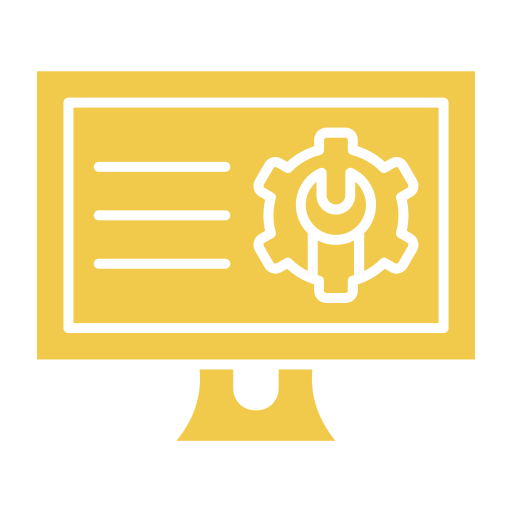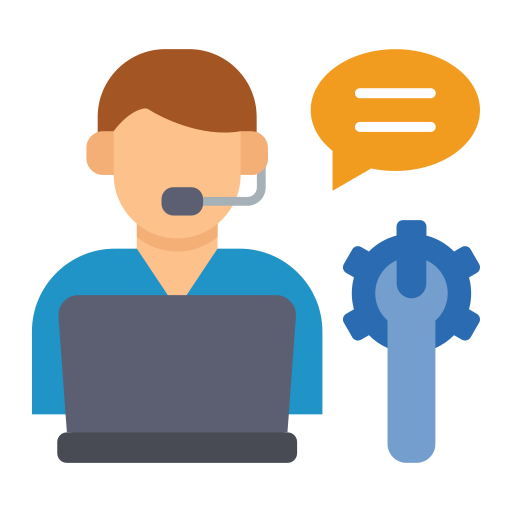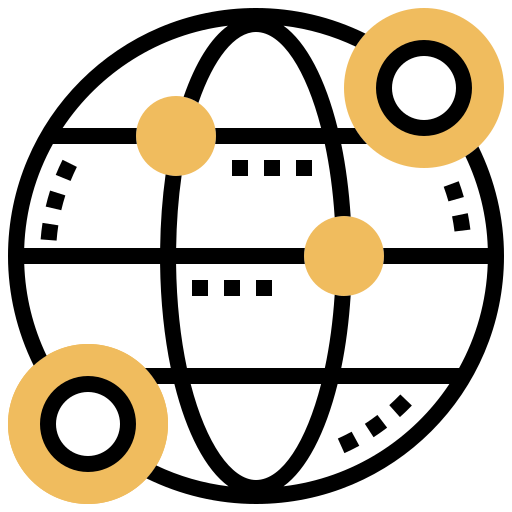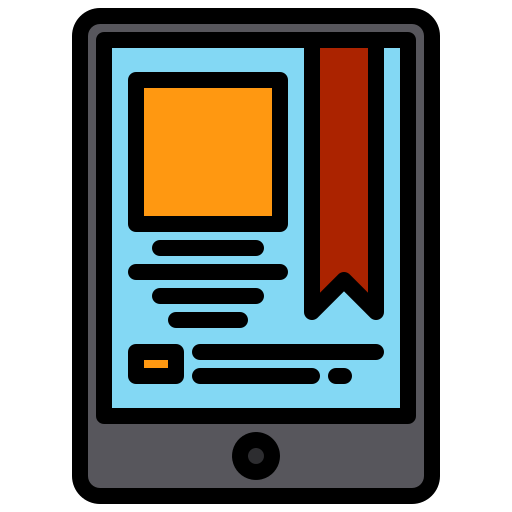- Home
- IT Infrastructure Monitoring Services
IT Infrastructure Monitoring (Level 1) Services
With CTS learn how to monitor your entire infrastructure automatically. Advanced infrastructure accuracy at scalability.
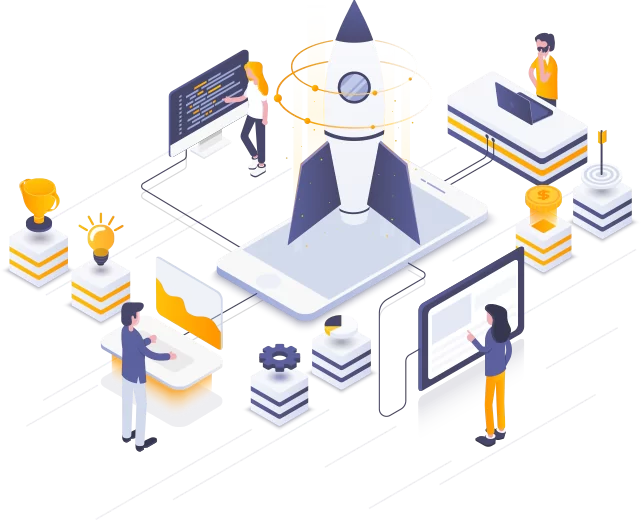
IT Infrastructure Monitoring Services
What exactly is Infrastructure Monitoring ?
The practice of monitoring and maintaining servers to keep them operational with the least amount of downtime is known as server management. It involves a series of procedures for all the servers in a network, including Operating System installations, Patch Management, Software Deployment, and Security Implementations. For businesses to manage Windows servers and maintain dedicated servers such application servers, proxy servers, mail servers, web servers, etc. to meet their unique IT requirements, server management is essential.
Are your servers in fantastic condition and providing great value to your company? Only with properly maintained servers is this feasible. At CTS, we offer a variety of Windows server administration services, from initial server setups through user administration, SQL management, and server migration, among other things. We are aware of how crucial it is for your company that your servers are operating at peak efficiency. For your piece of mind, our Windows server monitoring services are available around-the-clock.
The platform for creating architecture of interconnected applications, networks, and online services is Windows Server. You undoubtedly utilized a lot of the native Windows Server Management Consoles as a Windows Server administrator to maintain the infrastructure’s security and availability. The Windows Server teams, which serve as the backbone of several on-premises, hybrid, and cloud-native applications, have remained committed to easing the management and administration of your Windows Server instances by providing management tools.
Our IT Infrastructure Monitoring Services: All You Need to Know
Our IT Infrastructure Monitoring (Level 1) Services
End-to-end monitoring of a Windows Server for performance and operational information is referred to as “Windows Server Monitoring.” It aids in controlling, automatically resolving, and monitoring performance issues for Windows Servers installed on-site, off-site, or in a cloud data center. It offers perception into server clusters and automates the provisioning and control of resources, features, and operations.
What is utilized with Windows Server Monitoring?
It is largely used for managing and controlling the operations and activities of the operating system, applications, and services. It aids in guaranteeing the readiness, dependability, and integrity of a Windows Server and its programs. Windows Server monitoring is often accomplished using specialized server monitoring software, Windows Server customization and optimization, as well as manual procedures and rules at the server administrator.
Techs that wish to maximize performance must be very aware of the health of their network and servers. Without knowledge of how your servers are operating, your chances of running into annoying software issues or possible bottlenecks rise. Consequently, it’s critical to establish proactive server monitoring procedures.
Application responsiveness must be verified, storage cannot be used at maximum capacity, and web servers must be continuously secured from outside threats. Monitoring servers may be a painful process. Even while some monitoring may be done manually, human efforts are frequently less effective than those made possible by appropriate technologies. It is strongly advised that you invest in expert server monitoring software if you want to make sure that your server monitoring delivers detailed insight into important data.
All of the alarms produced by backup apps are collected by backup monitoring software, which subsequently turns them into a useful report.
In this manner, a backup administrator may view a single backup summary rather of having to look at several individual status messages. Leading on-premises and cloud apps provide data on backup and storage performance, which Cloud Tech Services automatically collects, normalizes, and reports on. Get all the crucial backup monitoring information you want, including pass/fail metrics, task durations, and trends, in a single interface, reducing labor hours and human error in the process.
If your network uses Linux servers, Linux server monitoring is a crucial part of the overall network performance monitoring and IT operations management process. Straightforward built-in commands make basic troubleshooting of Linux servers simple, especially when it comes to monitoring CPU, RAM, and processes. But it falls short of the capabilities of efficient Linux server monitoring solutions. For a comprehensive monitoring strategy, a full-featured, multifaceted, all-in-one Linux server administration solution is required. This is especially true for companies and organizations who want to give their users and organization the greatest business continuity experience possible.
Linux servers have several advantages over Windows servers.
- It is more advantageous to monitor Linux servers because
- A Linux server is less expensive overall to own than a Windows server.
- Licensing fees, software and hardware costs, maintenance costs, system support service prices, and administrative expenditures are all lower for Linux servers.
- Linux-based operating systems are safe and appropriate for servers because Linux has a more secure kernel.
The following are some difficulties with Linux server monitoring:
- Resources that are overused or underutilized are not monitored until a command to detect the resource utilization is performed.
- Finding a needle in a haystack is a metaphor for performing root cause analysis.
- Most monitoring providers don’t support Linux while designing their software.
Make sure Telnet or SSH are enabled on the server in order to monitor the functioning of a Linux server.
Linux system monitors specifically look at:
- Use of memory
- CPU use
- Disk space and input/output operations per second are included in the storage utilization (IOPS)
- Internet use
The word “system load” is frequently used in these talks to refer to a server’s use of memory, CPU, and storage.
Order the commands you use to monitor your Linux servers.
Learning the most crucial Linux commands is the greatest technique to develop into a top-notch Linux system administrator and have complete control over Linux servers. Although GUI applications may provide a lot of the information that shell commands provide, Linux GUIs use important resources that could be used in other ways. If you have a never-ending list of Linux commands to remember, make sure to study the specifics of the following commands and give them top priority:
- Iostat: Offers a thorough look at storage and warns you of sluggish I/O problems, which can slow down servers.
- Meminfo is a command that provides access to server memory information.
- Mpstat: Displays CPU statistics by system or processor and provides information on the state of the server CPUs.
- Linux’s widely used netstat function offers a wealth of network-related data, including routing, interface, protocol, network statistics, and more.
Become familiar with the advantages of agent and agentless Linux server monitoring.
CPU, memory, network throughput, and disk usage are among the tests included in gentles monitoring through SNMP, whereas agents are made to be installed and executed on your Linux system in accordance with your demands. Although the technique is frequently used for gathering and organizing data about managed devices, in order to monitor your Linux servers as efficiently as possible, it is crucial to understand the differences and advantages of the both client and cloud – based monitoring.
You use Linux system monitoring applications specifically to make sure that:
- The equipment is functional.
- The server is operational.
- The server has enough resources to support mission-critical applications and services at full capacity.
- There are no resource barriers impeding progress. When a KPI does not reach the required measure, system administrators are informed. In order to visualize trends that aren’t immediately apparent in raw data, data is displayed visually in the form of dashboards, graphs, and weather maps.
In order for IT infrastructure to function properly, storage management is essential. Storage systems are now an essential part of every IT infrastructure due to the rise of virtualization and big data, and poor storage performance can have a detrimental effect on end users by causing delays or unavailability in applications.
Storage may be a challenge even though it is a crucial technological component of IT architecture. Depending on the individual hardware technology, network storage, which is generally the slowest component of a computer or server, can cause substantial computational bottlenecks, especially when several users are trying to access the same data concurrently.
One of the main methods used by distributed denial of service (DDoS) assaults is this form of overload. Storage devices, especially conventional hard disk drives, are susceptible to failure because components deteriorate over time and finally stop working.
Additionally, storage devices will ultimately fill up and require expansion or updates, which are frequently ongoing. In other words, great performance and availability are necessary in every computer environment. Implementing storage is the best strategy for achieving this.
Schedule your storage monitoring.
Consider what monitoring your specific storage stack entails first. Monitoring a storage environment often entails looking at more than just the free space and health condition of physical and logical drives or volumes. The performance of a storage system is greatly influenced by the bandwidth that is available, which is another need for data storage.
How do NAS and SAN work?
The two most common types of on-premises networked storage are NAS (network-attached storage) and SAN (storage area network). Although the names are relatively similar and frequently cause misunderstandings, the two technologies are distinct.
A hardware component that is linked to a company’s local network is referred to as NAS. A NAS device is usually inexpensive, easy to set up, and operates through ethernet or a comparable wired connection .A company can buy a NAS device and connect it to the network if it runs out of storage space so that everyone can access it. Although some NAS systems are straightforward enough that they don’t require failover technologies like mirroring or RAID, NAS devices might have numerous disk bays.
A SAN is a network of storage devices rather than one single device. These units attach to a separate network through Ethernet LAN, often transferring data to client PCs utilizing storage-focused Fiber Channel technology.
SAN is frequently saved for applications where low latency — and zero downtime — are crucial since it is more expensive and sophisticated than NAS. Common SAN applications include video editing and surveillance video recording because of the huge amounts of data that must be sent while also requiring fast throughput and low latency. SAN is able to maintain a consistent, high rate of data transmission and prevent LAN congestion since this data is sent on its own private network.
A specialized storage management software is required for dedicated storage systems. You have the option to manage all of your network storage devices from a single window thanks to Cloud Tech Services’ integrated storage monitoring solution. CTS offers a wealth of capabilities, including “Disk Read/Write” metrics, capacity usage monitors, and storage growth trend graphs, to effectively manage and monitor your storage devices around-the-clock. CTS also offer comprehensive performance monitoring and thorough reporting. It helps you to keep an eye on SAN elements that are the foundation of business applications, including Fiber Channel switches, Storage Arrays, and Tape Libraries.
The phrase “network monitoring” is now used often in the IT sector. All networking components, including routers, switches, firewalls, servers, and virtual machines (VMs), are regularly reviewed to maintain and maximize their availability while being monitored for faults and performance. The proactive nature of network monitoring is a crucial component. Proactively locating performance problems and bottlenecks aids in early problem detection. Effective proactive network monitoring can stop network failures or downtime.
What do network monitoring protocols entail?
For devices connected to a network to interact with one another, protocols are sets of guidelines and regulations. Without protocols, network hardware cannot send data. Protocols are used by network monitoring systems to find and document problems with network performance.
A clear view of the network
Network managers may use network monitoring to gain a detailed view of all the linked devices in the network, observe how data is travelling between them, and swiftly spot and fix problems before they affect performance or cause outages.
More efficient use of IT resources
Network monitoring systems’ hardware and software technologies let IT workers do less manual labor. As a result, the organization’s valued IT professionals will have more time to dedicate to important tasks. Early forecasting of infrastructure requirements.
Reports on the performance of network components over a certain time period can be produced by network monitoring systems. Network administrators can predict when the company would need to think about updating or adopting new IT infrastructure by evaluating these reports.
The capacity to recognize security concerns more quickly
Organizations may better understand their networks’ “normal” functioning with the use of network monitoring. Therefore, it is simpler for administrators to rapidly identify the issue and assess whether it may be a security danger when unexpected behavior happens, such as an inexplicable spike in network traffic levels.
Describe SNMP.
Managed devices, agents, and network-management systems are the three main parts of SNMP, which stands for Simple Network Management Protocol (NMSs). A TCP/IP network uses the protocol, which is a set of standards for communication, to connect devices. Anyone in charge of servers and network equipment including hosts, routers, hubs, and switches can benefit from SNMP monitoring. It enables you to monitor network and bandwidth utilization as well as crucial factors like uptime and traffic volumes.
In order to be standardized across all networking hardware, SNMP was created in 1988. Major network appliance manufacturers integrated SNMP support into their products so that network engineers could obtain information from their devices uniformly regardless of the manufacturer from which they acquired their equipment. Few other protocols have today’s level of adoption as SNMP.
SNMP Measures
Throughput, temperature, interface failures, CPU and memory consumption are just a few of the characteristics you may gather from network devices using SNMP. Teams may display their data in dashboards, study changes in those metrics over time, and receive alerts when certain thresholds are exceeded thanks to a powerful SNMP-compatible monitoring tool.
Some network monitoring solutions provide tagging to provide metrics with greater context. In order to aggregate, evaluate, and compare the performance of various groups of devices, tags provide dimensions to your device metrics. To determine whether devices inside a certain datacenter are experiencing an unusually high number of faults, for instance, you might tag each device with its location in the datacenter.
You can constantly monitor crucial application and performance statistics of your virtual machine thanks to VMware monitoring (VM). Aspects like CPU load, memory utilization, and downtime are included here. You can keep track of the performance of your virtual machines by watching VMware.
Virtualization is an essential component of many IT setups and a powerful approach to lower costs while increasing productivity and flexibility in your company. You may spread out applications and databases over several servers, networks, and places. You should keep an eye on your VMware servers and all of your virtual machines to prevent outages and guarantee optimal overall performance.
Take note of everything.
Only if you can monitor the CPU load, disk consumption, performance, and network utilization of your virtual machine is virtualization a viable idea. If there is a problem there, there will also be a problem with the virtual machines, which means that you will soon be dealing with difficulties that keep getting worse. Any possible issue regions will always be evident with a thorough monitoring tool.
The VMware Monitor detects and monitors without causing any burden on your VMware servers – a single-step procedure that requests the VMware server Host name and HTTPS credentials is all that is required to identify, map, and monitor all VMs in a host.
The ‘Top Hosts’ ranking in VMware monitoring software, which is based on CPU use, Swap Memory consumption, and other factors, draws direct attention to the ‘unhealthy’ ESX servers. Administrators may then access individual ESX server dashboards to dig further into resource and VM inventories.
The ‘recent alarms’ and ‘historical reports’ sections on the same snapshot page enable for speedy debugging of issues, for example, an alert on high CPU use leads to reports revealing which core CPU peaked and which VM contributed the most at that time.
Identify resource-hungry VMs quickly and take necessary action.
Administrators may use virtual machine monitoring tools to monitor VMware infrastructure and rapidly identify problematic VMs via ‘top VM’ lists, and then dive down to discover the culprit process or application that is hurting application performance.
Site24x7 VMware monitoring and evaluation tool features
Real-time discovery and mapping of your complete VMware infrastructure, from data centers to VMs. Get an all-in-one performance management panel for your server infrastructure. Monitor various CPU, memory, disk, and network metrics on a regular basis to understand how each component is working. Obtain and correlate performance information at the host, VM, and guest OS levels for full performance monitoring. Avoid resource contention and improve resource allocation to achieve correct capacity planning.
Cloud monitoring refers to the process of assessing, monitoring, and controlling a cloud workflow. To ensure that a cloud is operating, human and/or automated monitoring services or technologies can be used. According to 451 Research, organizations are likely to spend around 26% more on cloud services in 2018, outpacing total IT spending growth. And that makes sense: the cloud offers unique commercial benefits like scalability and agility. However, as cloud usage grows, so does the need to monitor performance.
Cloud monitoring can do the following tasks:
- Monitoring cloud data from many places
- By enabling insight into data, apps, and users, such breaches may be avoided.
- Continuous cloud monitoring to ensure real-time file scanning
- Auditing and reporting on a regular basis to ensure security standards
- Combining monitoring tools from several cloud providers
The cloud has numerous moving pieces, and it’s critical that everything functions in unison to maximize performance. Cloud monitoring largely consists of the following functions:
- Monitoring of cloud-hosted websites’ operations, traffic, availability, and resource consumption
- Monitoring of virtual machines includes both the virtualization infrastructure and individual virtual machines.
- Database monitoring entails keeping track on processes, queries, availability, and usage of cloud database resources.
- Virtual network monitoring is the process of keeping track of virtual network resources, devices, connections, and performance.
- Monitoring the procedures used to deliver storage resources to virtual machines, applications, data, and applications running in the cloud
Cloud Server and Storage Allocation
Over provisioning cloud services, often known as cloud sprawl, consumes resources and can hamper performance. APM -Application Performance Management tools may help you identify problems, and then right rules and processes can assist limit sprawl and reduce resource and network use as needed. Monitoring the cloud necessitates the use of technologies that measure performance, usage, and availability while also assuring data security. A competent solution and administration enable businesses to strike a balance between risk mitigation and cloud advantages.
Any Help?
Frequently Asked Questions
IT Infrastructure Monitoring Services – FAQs
To understand how cloud monitoring works, we must first investigate the technologies that it employs. The earliest and most often used tools are in-house and are provided by the cloud provider. Many businesses choose this option since it comes pre-packaged with the cloud service, requiring no installation and allowing for simple connection. Another alternative is to use separate tools provided by a SaaS vendor. Although this is a realistic alternative because SaaS providers are professionals in managing the performance and cost consumption of a cloud architecture, it might occasionally offer integration challenges and higher prices.
Application performance monitoring (APM) is a set of tools and processes meant to assist IT professionals in ensuring that corporate applications provide the performance, dependability, and value user experience (UX) that workers, partners, and customers expect. Application performance monitoring is a subset of the broader term application performance management.
While application performance monitoring is just concerned with tracking an application’s performance, application performance management is concerned with the wider idea of regulating an app’s performance levels. Monitoring, in other words, is a component of management.
Virtualization monitoring is the act of assessing and monitoring virtual machines and infrastructure in real-time to offer you with the most accurate and up-to-date information. It delivers live changes to teams, aids in the prevention of performance concerns, and mitigates potential hazards.
The process of providing and implementing software updates is known as patch management. These patches are frequently required to fix faults or mistakes (sometimes known as “vulnerabilities” or “vulnerabilities” in the program. Operating systems, applications, and embedded devices are frequently in need of fixes like network equipment. A patch can be used to correct a vulnerability that is discovered after a piece of software has been released. By doing this, you may assure that none of the resources in your ecosystem are open to exploitation.
A storage area network (SAN) architecture may be operated, managed, and maintained thanks to a number of procedures, techniques, tools, and technologies. A storage area network (SAN) architecture may be operated, managed, and maintained thanks to a number of procedures, techniques, tools, and technologies. In managing and maintaining a SAN infrastructure, it is a wide phrase that makes use of a layered approach that moves from the lower hardware level to the top software level.