- Home
- IT infrastructure administration – Level 2
IT Infrastructure Administration – Level 2
The management of critical IT infrastructure components necessary to provide business services is the subject of IT infrastructure management.
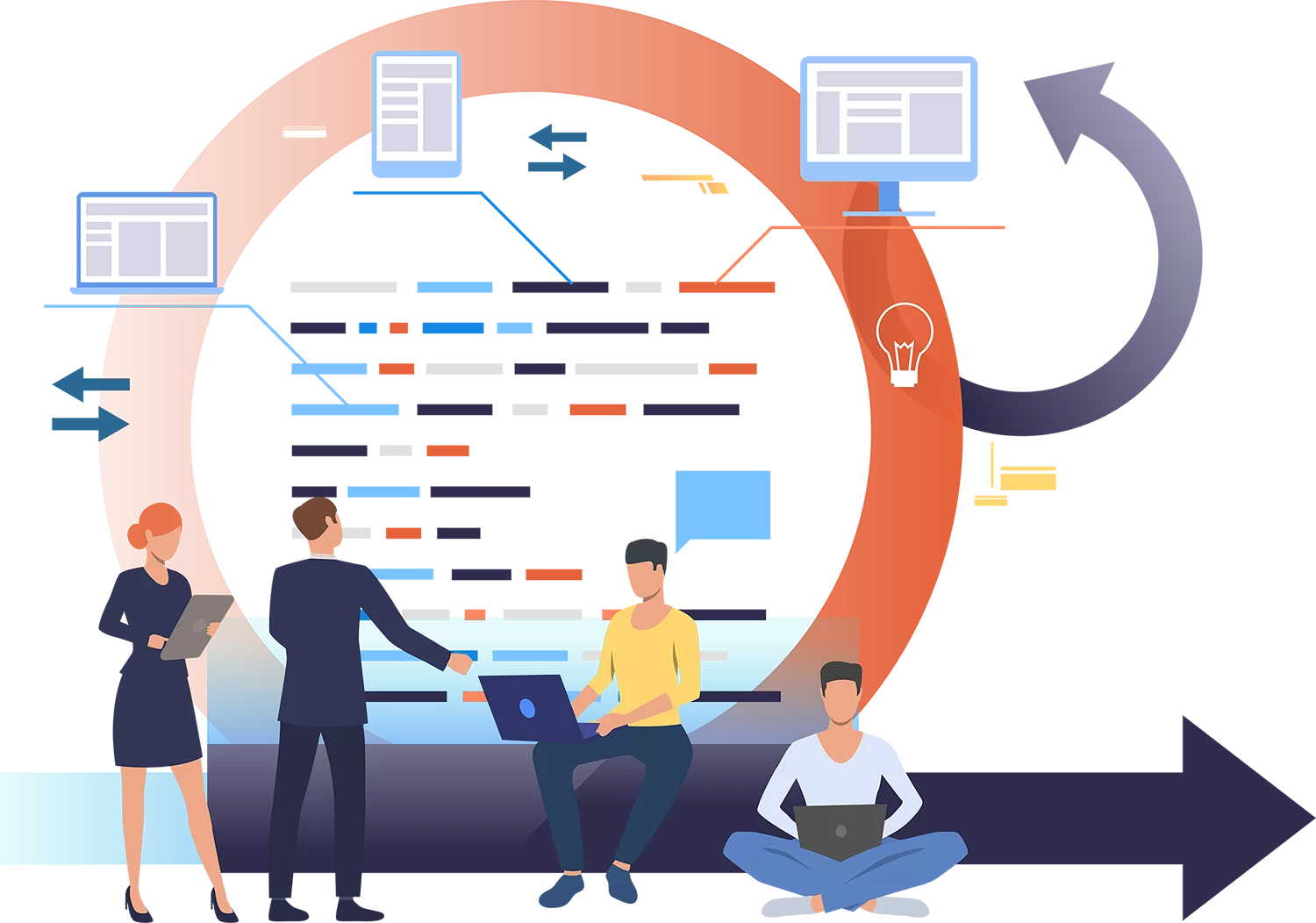
IT infrastructure administration – Level 2
IT infrastructure administration – Level 2
A nation’s physical infrastructure consists of all the elements and constructions required to keep it functioning. People can move their commodities between cities or from rural to urban regions via roadways. Every day, commuters utilize various streets and roads to get to work and school. Rivers can be crossed with the use of bridges. Infrastructure includes things like electricity and water utilities since they enable the municipality to provide citizens with essential services.
In that it comprises of tangible elements that enable the activities and services needed by users to support business processes, IT infrastructure is comparable to building infrastructure. There are servers that host the applications, data centers where the servers are housed, and apps that perform essential operations. Additionally, there is networking infrastructure that makes it easier for the company to access servers and apps. All of the parts and pieces that support data and information management, access, and other services collectively are referred to as IT infrastructure.
What functions does IT infrastructure management perform?
The management of essential components of the IT infrastructure necessary to provide business services is the subject of IT infrastructure management. However, the main focus of IT infrastructure management is often on physical components like computer and networking gear and the facility itself. These can include software applications and networking components.
The advanced computer networking topic of Windows Server Administration covers server setup and configuration, supporting services, storage, Active Directory and Group Policy, file, print, and online services, remote monitoring, virtualization, application servers, debugging, achievement, and serviceability.
Infrastructure’s Earlier Times
The huge and intricate structures of military undertakings, civil constructions, and public utilities have all been referred to as infrastructure throughout history. The phrase was initially used to refer to railroad planning in France in 1875. But before the 1700s, roads and canals for irrigation and transportation marked the beginning of what would later be referred to as infrastructure. Railroad, telegraph, electricity, water/sewer, subway, and telephone communication facilities were all added from the 1800s to the early 1900s. Business operations soon became reliant on technology as it advanced from simple computers to the Internet and beyond.
The IT infrastructure evolved as the foundation of business.
Support for your IT projects that is provided on a regular basis
All businesses must manage the difficult balancing act of switching between Business-as-Usual (BAU) responsibilities and project activity. After all, although BAU work ensures that company operations are efficient and profitable, businesses that wish to grow and innovate must also engage on IT initiatives.
Working on IT projects enables businesses to concentrate on creating innovative new goods and services as well as solutions that boost internal productivity. A company that permits IT initiatives to lapse has probably forgotten its long-term expansion objectives. On the other side, ignoring BAU tasks might result in unpleasant company disruptions.
Business-as-Usual Work: What Is It?
BAU work is any continuing collection of chores that must be completed on a regular basis in order to keep operations functioning smoothly. BAU thus has no known end date. Typically, BAU workers are the first to notice when a process needs to be changed because it is no longer effective.
BAU teams frequently focus more on risk reduction and ensuring that the organization maintains stability. BAU work is routine and predictable, and it is also simple to identify because the expenditures connected with it are frequently included in the business’ operating expenses. BAU work is frequently seen in IT operations as user additions and removals, configuration changes, security patch updates, help desk duties, etc.
Our CTS IT infrastructure administration is the coordination of IT resources, systems, platforms, people, and environments.
IT infrastructure administration – Level 2
Office 365 application:
Efficiency in business is crucial. Every organization benefits from being able to develop, cooperate, and communicate effectively. Organizations become more nimble and are able to compete in their industry when they have access to productivity tools that make it easier for individuals to complete their tasks from any location. Microsoft’s productivity package, Office 365, includes Word, Exchange, Excel, SharePoint, Teams, and other applications. Office 365 is cloud-based, so anybody with an internet connection may access the complete feature set from any location and on any device. Office 365 is a need for any organization since its products mesh effortlessly and complement one another.
Active Directory Management Tool
It can be challenging to manage Active Directory (AD) routines and processes across a whole enterprise. These procedures and workflows are made simpler by Cloud Tech Services, which makes life simpler for you.
Meet all of your administration and reporting requirements for AD, Exchange, Microsoft 365, and Microsoft Teams from a single, web-based platform. Many AD administration tasks that are difficult to complete with native tools or would otherwise need in-depth knowledge of Powershell may be made simpler.
Managing Active Directory user accounts, in particular, presents several obstacles to every IT administrator virtually every day. Manually setting up user settings is very time-consuming, exhausting, and prone to mistakes, especially in a big, complicated Windows network. Active Directory administrators and IT managers frequently find that their productive time is being eaten up by tedious, repetitive operations like password resets.
What kind of backup should I select?
If you have a relatively recent successful backup and are certain that it contains all of your important data, choosing a backup can be simple. Selecting a reliable backup to restore to may necessitate some research and, maybe, some compromise if you are attempting to restore to the server or a machine from an earlier backup. The installation process does not automatically configure server backup. By setting up regular backups, you can automatically secure your server and its data. Because most firms cannot afford to lose the data that has been accumulated over several days, it is advised that you maintain a regular backup strategy.
DHCP& DNS management –Comparison Table
Parameters | DHCP | DNS |
Definition | Dynamic Host Configuration Protocol | Domian Name System |
Type | Centralized System | Decentralized System |
Purposes | · Providing Host access to IP addresses for a brief period of time · Providing hosts IP addresses and physically configuring hosts | · Domain resolution, domain name to IP address conversion, and domain name to IP address conversion · Locating the domain servers for Active Directory |
Advantages | Dependable process for configuring and allocating IP addresses | Users are no longer required to memorize their IP addresses. |
Supported protocols | UDP | UDP, TCP |
How a successful patch management program helps your company
The process of providing and implementing software updates is known as patch management. These fixes are frequently required to fix issues. Operating systems, applications, and embedded devices are frequently in need of fixes (like network equipment). A patch can be used to correct a vulnerability that is discovered after a piece of software has been released. By doing this, you may assure that none of the resources in your ecosystem are open to exploitation.
- An environment that is more secure: By routinely patching vulnerabilities, you control and lower the risk that exists in your environment. This shields your company from unexpected security lapses.
- Happy clients: You understand how crucial it is that the technology truly works if your company provides a good or service that consumers must utilize. The technique of patch management helps keep your systems operational by correcting software issues.
- No needless fines: Regulatory authorities may punish your firm financially if it fails to patch and then violates compliance criteria. Compliance is ensured through effective patch management.
- Product innovation: You may add patches to your technology to upgrade it with better features and functionality. This can give your business a means to widely implement your most recent software advancements.
Linux server administration
Setting up, configuring, and administering a computer system in a Linux environment is known as Linux system administration. In system administration, user accounts are created, reports are taken, backups are made, configuration files are updated, documentation is created, and recovery measures are carried out. The system administrator is the user who oversees the server, resolves configuration difficulties, suggests new software upgrades, and changes documents.
Linux is an operating system.
Linus Torvalds created the Linux operating system in 1991. The Linux operating system is a free and open-source piece of software that controls computing devices and physical resources. Your application software and hardware resources communicate with one other under the control of the operating system. As open source software, it enables user access to the source code, leaves flexibility for future modifications, and permits further distribution after being downloaded.
The Windows operating system is referred to as a version, whereas the Linux family is referred to as a distribution (distro).
The duties of a Linux system administrator
A Linux system administrator must wear many hats, and the more hats you have to wear, the smaller your environment must be. Linux administration includes program installation and configuration, backups, file restorations, disaster recovery, new system builds, hardware maintenance, automation, user maintenance, file system maintenance, system security management, and storage management. Almost all facets of managing hardware and software for both physical and virtual systems are included in system administration.
Hosting Control Panels:
You’ll understand the significance of having a straightforward but very effective approach of monitoring and maintaining your hosting infrastructure if you’re involved in managing servers for web hosting. Using a web hosting control panel is the most efficient approach to manage all of the activities connected to everyday operations of hosting infrastructure.
Fortunately, many hosting providers have addressed this issue by including their unique hosting control panel or Graphical User Interface (GUI).You may monitor and modify your server services using the web hosting control panel strategy from just about anywhere with a reliable internet connection.
Features of a Typical Hosting Control Panel
You have access to a vast array of tools through most server management panels. The total feature list may differ somewhat from one product to the next. However, we’re going to concentrate on the most common kind of tools here:
cPanel
Only Linux OS users can access this panel. One of the most often used control panels is it. It features a WHM server administration interface in addition to a graphical interface (Web Host Manager). You can administer your website in any of these settings because they both interact with one another. Therefore, it is ideal for both novices and developers that favor console above beautiful design. The key features are as follows:
- Modifying, registering, and transferring domain names;
- Setting up auto responders, email forwarders, and managing spam filters for emails;
- Logs of visitors and errors;
- Construction and administration of databases;
- Leech protection, IP blocking, and password-protected folders are examples of security measures;
- Monitor the performance of the server
- Automation of backup creation;
- The development of FTP users and file managers;
- Several tools and applications from third parties to increase functionality
Plesk:
Available for Linux and Windows is Plesk. It’s also fairly well-liked, particularly among European hosting companies. In general, Windows doesn’t have a lot of control panels available. Plesk may thus be regarded as one of this specific OS’s most cozy and user-friendly panels. The choices are separated into many groups. Everything can be built with only a few clicks thanks to the user interface’s clarity and simplicity. The range of automation tools is one of its distinguishing qualities. They will free up your time and resources so you can concentrate on building your website and not worry about server maintenance.
The secure and effective storage of an organization’s electronic data, including electronic files and storage gear like external hard drives, is the responsibility of storage administrators. They create, set up, and maintain storage resources and systems, frequently combining local storage with remote virtual or cloud-based options. They evaluate the needs of the company, create a thorough strategy, and make sure there are backup plans and security measures in place. They give input for capacity planning and evaluations as well as maintenance and troubleshooting of data storage systems.
Customers who demand scalable, high performance, and high availability storage can use storage area network (SAN) solutions. Storage services include data mirroring and replication, high availability SAN storage planning, installation, and administration, as well as performance monitoring and optimization for all major storage systems.
- Organize, create, put in place, and integrate business storage solutions.
- Manage and keep up disk storage systems.
- Manage and upkeep business-class fiber channel switches.
- Manage and administer storage needs, such as thin provisioning and storage virtualization, multi-pathing, RAID, disaster recovery, and capacity planning.
- Implement security technical implementation principles for configuring, monitoring, and maintaining storage device security.
- Investigate and fix storage performance problems.
- Respond to and fix storage-related requests and problems.
- For planning and reporting, provide technical and configuration information.
Benefits of Storage Management
It is important to recognize the advantages of effective storage management in a world that is becoming more and more digital. Storage management done correctly should:
- Keep the data that powers your company quick, dependable, and accessible every day of the week.
- Automate, analyze, and streamline the management dashboard to simplify the work of IT employees.
- By optimizing the capacity and performance of current storage capacity so that you don’t need to buy more, you can lower capital expenditures (CapEx).
- By only paying for the storage space that your company really uses, you may save operating expenditures (OpEx).
A variety of operational responsibilities are included in network administration, which helps to ensure the smooth and effective running of a network. All but the smallest networks would struggle to maintain their networks’ functionality without network administration. Virtually every business or organization relies on computer networks. Network administrators are in charge of managing these networks on a daily basis.
A company’s computer systems, including LANs, WANs, network segments, intranets, and other data transmission systems, are planned, installed, and maintained by these professionals. Servers, desktop computers, and mobile devices are under the control of administrators. They guarantee that email and data storage networks are running properly.
Additionally, they make sure that the workstations of the staff are connected to the main computer network and are functioning properly. In some situations, administrators can help network architects with the construction and analysis of network models. They also have a voice in future network upgrades that their company makes by purchasing new gear or software.
Some administrators help computer users with technical issues and may even oversee technicians that offer assistance to users. The following are the main responsibilities of network administration:
- The creation, implementation, and assessment of networks
- Management and execution of regular backups
- Network diagrams and network cabling documentation are prepared with great accuracy.
- To access network resources, there is a provision for exact authentication.
- There is support for troubleshooting.
- Management of network security, including vulnerability scanning
A free virtualization tool for Linux and Microsoft Windows servers is VMware Server. By dividing a real server into many virtual machines, customers may easily supply more server capacity. A large range of plug-and-play virtual appliances for frequently used infrastructure may be provisioned using VMware Server.
Any typical x86 hardware is supported by the VMware Server. Many different operating systems, including 64-bit operating systems, for Linux, NetWare, Solaris, and Windows.
By placing numerous virtual machines on the same host, VMware Server enables you to provision a new server without spending money on additional hardware. Because virtual machines are totally separated from one another and from the actual host, you may run Windows and Linux operating systems and applications without worrying about software incompatibilities. Transfer virtual machines without having to reconfigure from one physical host to another. By building and deploying customized virtual machines using the VMware Server Virtual Machine Wizard, you can speed up the provisioning process for new servers.
Virtual two-way SMP (Experimental Support)
Any host computer with at least two logical processors supports virtual symmetric multiprocessing (virtual SMP), which enables you to provide a virtual machine two virtual processors. More than two virtual processor-capable guests are not supported by VMware Server. However, you may activate and operate several dual-processor virtual computers.
Configure Automatic Detection of Virtual Hardware Devices
Numerous virtual devices, including as parallel and serial connections, DVD/CD ROM drives, floppy drives, and sound drivers (only for Linux), may be set up to be automatically identified. Auto-detect devices have the advantage of allowing you to move them across virtual machines running various guest operating systems, such as Windows and Linux, without having to modify the devices.
Remote Virtual Machine Management
You can administer your virtual machines remotely with VMware Server. Virtual machines running on your VMware Server host are accessible to any device that can connect to it across an IP network. There are several levels and components to remote management. Use the VMware Management Interface, a web-based application for controlling your virtual machines and the server host, to get a high-level view of your VMware Server host. Use the VMware Server Console to communicate with a virtual machine directly from a distance, such as to manage a database kept there. Your virtual machine is shown in a window by the VMware Server Console, where you may interact with it just like you would a real computer.
Planning, implementing, and managing Backup and Recovery services across various server platforms, such as Windows, Solaris, and Linux, as well as various virtualized systems, such as VMWARE and Hyper-V, comprise backup services. For Oracle and SQL databases, specialized backup and recovery solutions are offered.
- To support hosted systems, plan, deploy, and manage data protection solutions.
- Create and manage processes for everyday operations.
- Maintain backup device security by configuring, monitoring, and following security technical implementation recommendations.
- Respond to and fix requests for backup and restores.
- Investigate and fix backup and restoration performance problems.
- For planning and reporting, provide technical and configuration information.
- Create, manage, and track scripts and processes using an automated scheduling system to perform system, file, and data backup and recovery. Practice catastrophe recovery off-site.
What is management of backups?
To make sure your stored data is dependable, accessible, and in compliance with industry standards, backup management is the act of regularly monitoring, maintaining, testing, and eliminating obsolete backups. The process of managing backups is ongoing, and a number of factors must be taken into account. Examples include how frequently to conduct backups, when to do so, what sort of backups to perform, how to protect your backups, retention rules, and where and how to keep mission-critical data in contrast to less essential data material that doesn’t immediately affect your organization. Keep in mind that to guarantee that data is always accessible, mission-critical data should be saved on high-performance drives.
Choose the appropriate backup strategy.
Choosing the appropriate backup type for your company is the first step in developing a successful backup plan. The three primary backup kinds are full, differential, and incremental.
- Full backup: As the name implies, a full backup entails making a duplicate of all of your files and folders.
- Differential backup: This process includes archiving any files that have changed since the last complete backup.
Backups made using incremental methods only save copies of the files that have changed since the last complete backup.
Any Help?
Frequently Asked Questions
IT Infrastructure Monitoring Services – FAQs
Using encryption and authentication methods, a VPN establishes a secure “tunnel” over which data may be transmitted. Businesses frequently utilize VPN connections because they enable employees to remotely access private business networks while working outside the office in a more secure manner. Laptops and other distant devices can function as though they are connected to the same local network thanks to a VPN. Using simple setup tools, many VPN router devices can handle hundreds of tunnels at once, guaranteeing that all employees have access to corporate data wherever they are.
The day-to-day management of these networks is the responsibility of network and computer system administrators. They plan, set up, and provide maintenance for a company’s computer systems, including LANs, WANs, network segments, intranets, and other systems for data transmission.
Hardware and software are the two main categories of the interdependent elements that make up the components of IT infrastructure. Software, like an operating system, is used by hardware to function. Similarly, an operating system controls hardware and system resources. Using networking components, operating systems connect software applications with physical resources as well.
The use of SAN switches enables the construction of massive, high-speed storage networks that link hundreds of machines accessing petabyte-scale data. A SAN switch, in its most basic form, controls traffic flow between servers and storage units by inspecting data packets and sending them to the right places. A SAN (storage area network) is a network of storage devices that can be accessed by multiple servers or computers, providing a shared pool of storage space. Each computer on the network can access storage on the SAN as though they were local disks connected directly to the computer.









