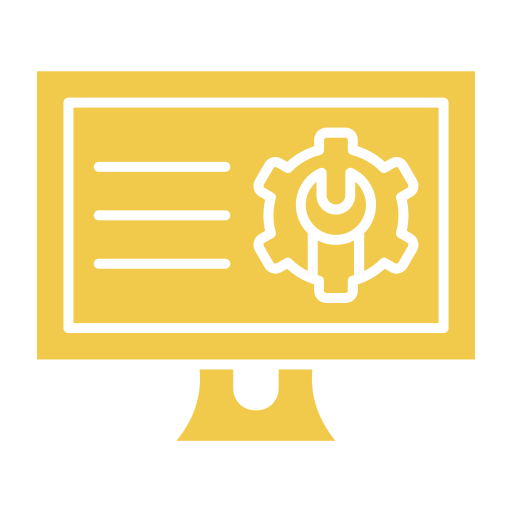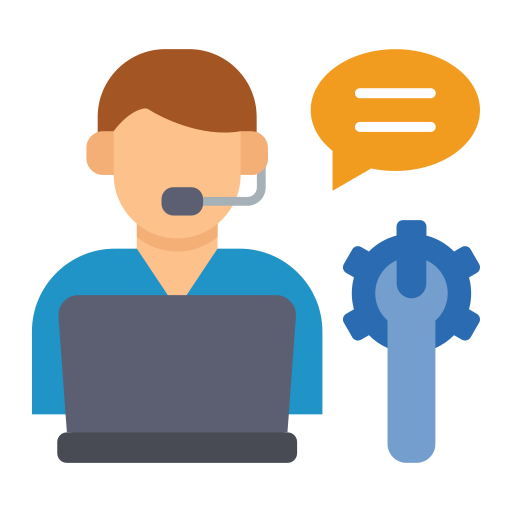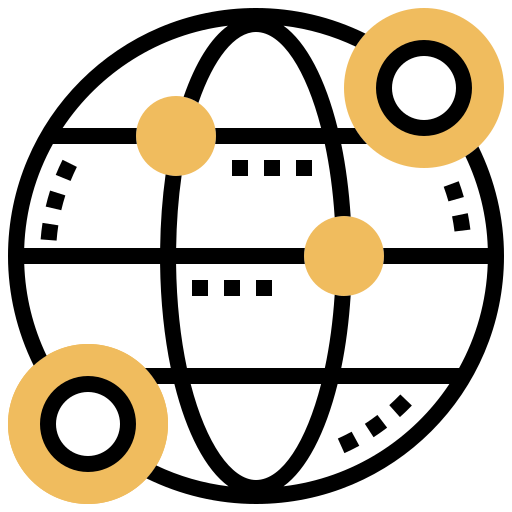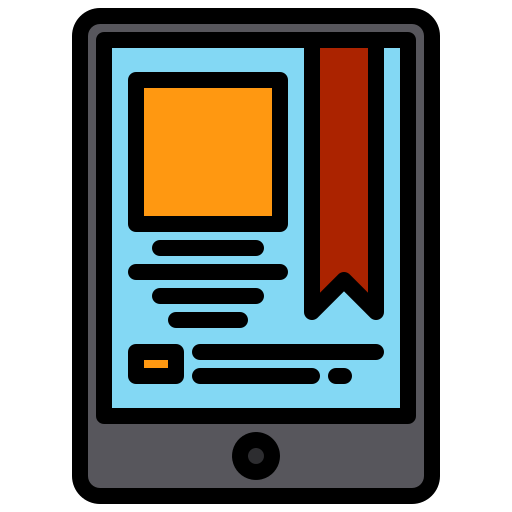- Home
- IT infrastructure administration – Level 4
IT Infrastructure Administration – Level 4
Accelerate your digital transformation and have the ability to operate from the edge to the cloud. Utilize CTS’s technology services to close the gap between your digital vision and reality.

What do you know about it?
IT infrastructure administration – Level 4
Many services are alluded to as technical support. Cloud Tech Services employ these services to give assistance to users. They offer technical support for items such as computers, mobile, and software. Customers commonly inquire about the various methods to IT Support and how they might be utilized to structure help desks and service desks as an IT service management provider.
Let’s learn the basics first.
Infrastructure for typical IT support
Infrastructure is the foundation upon which an organization or its systems are built. A data center is made up of both physical and computer-generated resources. These data centers help with data processing and analysis. IT infrastructure can be spread or integrated with data centers. It might be dispersed over many data centers. These are arranged either by the organization or by a third party.
The power and structural needs necessary to support the hardware are included in the data center configuration. Storage, servers, and networking devices are common components of data center gear. Routers and switches, cabling, and network equipment such as network firewalls are some examples.
IT infra security must be carefully considered in a data center. Physical security with regulated access to the data center is part of IT security. It guarantees that only authorized individuals have access to the data center hardware space, lowering the risk of data theft or damage.
Technical assistance, often known as IT support, help desk, or service desk, is a service that organizations offer to users of IT products. Because the complexity of the help varies, it is divided into several service levels or tiers. Companies offer technical assistance for a wide variety of devices and software, such as televisions, phones, and motorized equipment. Depending on the size of the company, the CTS technical support staff may consist of a few employees or a full division.
Who needs support at Level 3?
SMEs are required for this level of assistance (Subject Matter Experts). Level 3 help is provided by professionals, who may include architects, engineers, and creators. These support specialists have access to the most up-to-date corporate and product information. They can offer answers to a wide range of technological issues.
When a user query is escalated to Level 3 support, technicians examine code and designs in a lab setting to determine the root cause of the problem. The technicians may raise the issue with the corporation in order to alter a product and then transmit the remedies down to Tier 1 and 2 supports.
When developing Level 3 support for your business, search for product specialists or people with IT knowledge in the development of a similar product.
Do level 4 exist in IT Infrastructure Administration?
A ‘Big Yes’ Tier 4 support is available, although it is located outside of the company. It includes contractual support for other manufacturer’s goods. This might include printer, computer, software, machine maintenance, and other outsourced hardware and software support. Some queries may be forwarded to Level 4 support via Level 3 or Level 2 support.
How do Level 4 support IT infrastructure?
- Provides technical competence to ensure that operational processes are followed correctly.
- Contributes to infrastructure maintenance and upgrade planning and implementation.
- Load and performance statistics are determined using infrastructure management technologies.
- Implements agreed-upon infrastructure improvements and periodic maintenance.
- Tools are configured and/or scripts are written to automate the provisioning, testing, and deployment of new and altered infrastructure.
- Identifies and participates to the resolution of operational difficulties, ensuring that they are managed in compliance with agreed-upon standards and procedures.
Reports and improvement ideas are sent to professionals, users, and management.
The effectiveness of the CTS organizational structure is dependent on:
- Technicians’ understanding of their degree of responsibility
- Customer response time commitments
- When to escalate a problem to the appropriate level
A three-tiered technical support system is orbited by CTS support framework. Level one also serves as a service desk. It receives preliminary calls from users and produces tickets. They can also do basic first-aid repairs.
If a ticket is not addressed at the first level, it advances to level two. They have expertise and experience with a variety of operating systems and hardware. They can offer technical advice or give remote help to L1. There are time limits that can aid. If the L2 is unable to fix the issue within the time frame specified, it will be escalated to the third level.
Level 3 is where the ticket is ultimately resolved. L3’s technicians will have both experience and knowledge. L3 also has complete access to user hardware and the server side. Server support starts at level three. A L3 technician is responsible for doing basic initial tests and repairs on servers and other infrastructure.
L4 is also available and will be EXTREMELY familiar with all apps and processes. They are sometimes referred to as application or development support.
Our CTS IT infrastructure administration is the coordination of IT resources, systems, platforms, people, and environments.
IT infrastructure administration – Level 4
CTS Windows administrators serve the following platforms in terms of technical administration and configuration: Windows Server 2012/2016, Active Directory / Group Policy, Citrix, VMware vSphere, and other related technologies.
CTS service offerings include:
- By using troubleshooting and simulation, we can solve the majority of complicated configuration issues.
- We are expertise in technical problem isolation and resolution expertise
- For ALL issues, modifications, and difficulties, strict adherence to the use of the ticketing system is required.
- When required, CTS provides Level 4 support to ensure Service Level Agreements are met.
- Do frequent live customer support visits to maintain technical relationships, review operational reports, analyze overall IT infrastructure health, take deeper dives into unresolved technical issues, conduct trend analysis on the top 5 failure mechanisms, and identify and rectify underlying causes.
- We hold frequent technical meetings with clients to discuss any emerging patterns or systemic difficulties.
- We create a troubleshooting / resolution action plan. Analyze troubleshooting technique output and remotely analyze problems. Before deploying a potential remedy, we test it in the lab.
- CTS maintain the highest level of industry certification and understanding of process. We have the capability to design, implement, maintain, and improve our present managed service products and infrastructure.
- CTS acts as a sales overlay by giving sales with guidance and support for opportunities.
Due to its modularity, dependability, energy efficiency, open source nature, ability to expand to accommodate demanding workloads, and widespread use, Linux is a suitable platform for enabling cloud computing. These advantages are the consequence of its development process, in which participants come from many walks of digital life and alter its potential to meet their demands.
From single-machine operating systems to strong multi-national networks, Linux can handle it all. Linux is robust and adaptable, having a modular capacity that enables developers to apply the most efficient mix of technologies. Linux is also secure, which is important since it eliminates any data worries that organizations may have about using the public cloud.
CTS service offerings include:
- Management, repair, and support of Linux (RHEL/Suse/Ubuntu/CentOS) operating systems, as well as exposure to any two UNIX flavors (HP-UX, Solaris & AIX).
- Resolve major events and technical escalations in accordance with agreed-upon SLAs and quality.
- Problem Management: CTS Conduct root cause analysis on problems and large occurrences, devise workarounds to preserve business continuity, and create RCA reports.
- Change Management: For essential or difficult changes, CTS prepare an implementation strategy, a rollback plan, and a test plan, as well as a risk and effect analysis..
- Attend CAB meetings as appropriate and help the change manager in the techno-operations decision-making process.
- Install hardware and software, keep acceptable service levels, tune performance, and upgrade firmware across numerous hardware platforms.
- Carry out advanced activities such as capacity planning and performance monitoring, as well as making recommendations for improvement and implementing or overseeing their implementation.
- Plan and schedule system software upgrades, as well as test, coordinate, and maintain the integrity of the operating system environment.
- Strengthen operating system settings in accordance with client / Dimension Data security policies, standards, or best practices.
The CTS L4 storage administrator will serve as a team lead and has to be skilled at managing a group. The L4 administrator will work closely on project delivery with all of the assigned architects. The CTS storage administrators manage the SAN infrastructure, Network Attached Storage (NAS), Enterprise Backup/Restore, Hierarchical Storage Management (HSM), Archival and Retrieval, and other daily global operational operations for the Storage and Backup/Recovery teams.
CTS service offerings include:
- We work on many P1/P2 and Power Path problems. Work on the tickets for incidents, changes, and issues.
- We work on code update projects for SAN switches and storage arrays.
- We provide services on storage device performance concerns.
- For significant situations, we formally provide root cause analysis to top management.
- Addressing different storage infrastructure-related issues within established SLAs.
- Involving the configuration of the Fabric environment. The establishment of device identities, the addition of zones, the activation of zone sets, and switch troubleshooting are among the tasks.
- We work with all the technical teams to coordinate and collaborate.
- Keeping the Firmware levels on all SAN devices up to date by collaborating with the Vendor and carrying out upgrades as needed.
- We provide information on how to use the Service Center’s ticketing system on a regular basis.
- We have the capacity to drive cross-platform and storage escalations.
- Proven ability to troubleshoot NAS, SAN, and storage systems in a variety of settings.
The initial stage of a network’s life cycle entails designing its design, which is not often undertaken by new network managers. Making judgments on the sort of network that best meets our organization’s needs is part of network design. This duty is handled by our senior network architect, who is an experienced network administrator who is conversant with both network software and hardware.
CTS service offerings include:
- Ensure that the client’s allocated infrastructure is setup, installed, tested, and functioning.
- Perform necessary checks, use monitoring tools, and respond to alerts.
- Identify problems and errors before or when they occur, and log all such incidents in a timely and detailed manner
- Assist in analyzing, assigning, and escalating support calls
- Investigate third line support calls assigned and identify the root cause of incidents and problems.
- Provide clients with onsite technical assistance and field engineering services.
- Conduct a monthly random review of incidents and service requests, analyze and recommend quality improvement.
VMware can collaborate with the organization more efficiently if it has a consistent set of contacts for technical and support-contract concerns. For each agreement, VMware defines three types of client contacts on their site for managing product licenses, support, and downloads: Administrator, Procurement Contact, and Super User.
CTS service offerings include:
- Installing, setting, and maintaining Win2K, Win2K3 and Win2K8 Servers.
- We have working knowledge of MSCS installation, configuration, and troubleshooting.
- WE provide knowledge of Red Hat Linux installation, setup, and server management through command lines.
- Advanced understanding of switching and Vlan, NIC teaming, and security rules are CTS potentials
- Working experience with upgrading ESX servers from 2.x and 3.x to 3.5/4.0 is required. • Troubleshooting knowledge with ESX servers through command line is required.
- We work with VMware Consolidated Backup, Update Manager, and Enterprise Converter.
- We are specialized in VMware ESX administration, patching, and troubleshooting.
- Working experience with FC SAN is our value added advantage.
- Knowledge of ISCSI and NAS is our added benefit.
CTS Backup administrators provide level 4 backup and recovery assistance and are well-versed in Windows, Linux, ESXi, storage, tooling, and monitoring.
CTS service offerings include:
- Deep Technical Knowledge in the Storage and SAN Domains.
- Thorough Understanding (L4) of one or more storage subsystems such as (EMC/QNAP/Hitachi/HP/NetApp/Dell)
- We have extensive knowledge of SAN switches and SAN directors
- We have extensive knowledge of NAS technologies.
- We have experience In Configuration & Patching Of Storage Subsystems
- CTS perform Backups On Systems As Per Agreed Schedule Based On Proposed Solution
- CTS perform Daily incremental online backups on systems per schedule & customer’s requirements.
- CTS verify the backup/restore status and take appropriate action based on it.
- Collaborate with other teams such as server, storage, and network to resolve backup-related issues.
- Working Proactively to Address Environmental Issues – Backup Space, Offsite Backup Retention, Policy Fine Tuning, and so on.
- Create Routine Administration Procedures, Including Backup/Restore, Shutdown & Startup Documentation
- Capability to troubleshoot and simulate the majority of complex configuration problems.
- Capability to translate incident trends into problem management and implement long-term solutions.
How can CTS support your business?
For IT firms, we provide limitless help desk options. With us, you can concentrate on creating and enhancing your products while we take care of any requests for technical assistance. You don't have to worry about efficiency and data storage thanks to our automation and security measures. Get in touch with us right away to learn more about our infrastructure services for IT.
Any Help?
Frequently Asked Questions
IT Infrastructure Monitoring Services – FAQs
Using encryption and authentication methods, a VPN establishes a secure “tunnel” over which data may be transmitted. Businesses frequently utilize VPN connections because they enable employees to remotely access private business networks while working outside the office in a more secure manner. Laptops and other distant devices can function as though they are connected to the same local network thanks to a VPN. Using simple setup tools, many VPN router devices can handle hundreds of tunnels at once, guaranteeing that all employees have access to corporate data wherever they are.
The day-to-day management of these networks is the responsibility of network and computer system administrators. They plan, set up, and provide maintenance for a company’s computer systems, including LANs, WANs, network segments, intranets, and other systems for data transmission.
Hardware and software are the two main categories of the interdependent elements that make up the components of IT infrastructure. Software, like an operating system, is used by hardware to function. Similarly, an operating system controls hardware and system resources. Using networking components, operating systems connect software applications with physical resources as well.
The use of SAN switches enables the construction of massive, high-speed storage networks that link hundreds of machines accessing petabyte-scale data. A SAN switch, in its most basic form, controls traffic flow between servers and storage units by inspecting data packets and sending them to the right places. A SAN (storage area network) is a network of storage devices that can be accessed by multiple servers or computers, providing a shared pool of storage space. Each computer on the network can access storage on the SAN as though they were local disks connected directly to the computer.