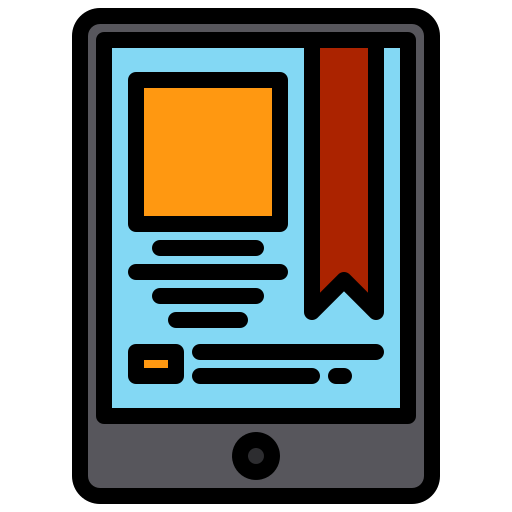Network Monitoring

A network is a lifeline for any IT business because IT servicing requires constant data exchange between stakeholders worldwide. This establishes the importance of the network and the performance of its components. For this, organizations deploy network monitoring processes and tools required to carry out these processes.
A computer network is found, mapped, and monitored as part of the network monitoring process to ensure maximum availability and performance.
The Open Systems Interconnect model is a starting point for understanding fundamental networking. In addition, the Open Systems Interconnect model is a conceptual framework for complying with your IT system interconnection with international standards.
Using networking protocols, the OSI model standardizes a network’s essential operations. This enables network communication across various device kinds from multiple suppliers.
Networking protocols
Communication protocols
Data communication technologies such as TCP/IP and HTTP are some examples of communication protocols.
Management protocols
Through protocols like ICMP and SNMP, management protocols upkeep and control the network.
Security protocols
Security protocols include HTTPS, SFTP, and SSL.
Network communications are divided into seven logical layers according to the OSI model. At each tier of the OSI model, two devices can communicate.
The OSI Seven-Layer Model
Application layer
The application layer gives software protocols to communicate and receive data. End-user software, such as web browsers and email programs, uses them to exchange data.
Examples of application layers include
- The Hypertext Transfer Protocol (HTTP)
- File Transfer Protocol (FTP)
- Post Office Protocol (POP)
- Simple Mail Transfer Protocol (SMTP)
- Domain Name System (DNS)
Presentation Layer
It specifies how two devices’ interactions should encode, encrypt, and encapsulate data for data transfer.
Session Layer
The session layer can establish checkpoints during data transmission, allowing devices to pick up where they left off if a connection is terminated.
Transport Layer
It performs error control, determining whether data was received wrongly and, if not, requests it again. In addition, flow control ensures that data is sent at a pace that matches the connection speed of the receiving device.
Network layer
The goal of packet routing is to determine the best path within the physical network of interconnected It services. The network layer always needs an address to route packets to a destination node.
Data link layer
Two different network nodes are connected and disconnected by the data link layer. Finally, packets are converted into frames and sent to the destination. This layer is made up of two components: Media Access Control (MAC) and Logical Link Control (LLC).
Physical layer
It includes the connector, or electrical cable, which regulates the bit rate regulation and the transmission of raw data – just a stream of 0s and 1s.
Benefits of the OSI Model
Recognize and explain the procedure used by components while communicating via a network and determine which network layer is the root of the problem and concentrate your efforts there.
It also helps manufacturers of networking hardware and software development to make products that can interact with items from any vendor, enabling open interoperability.
Common terminologies used while discussing network monitoring
Routers
A router determines the most efficient route for the information to take. Users are connected to the internet using routers.
Switches
A switch is a device that allows networked devices to communicate with each other.
Firewalls
A firewall is a secure barrier between a trusted private network and a network that is not, such as the internet. Firewalls protect networks – they use rules to regulate both incoming and outgoing traffic from one network to another.
Networks
A server is a copy of an application that is currently executing. Users submit queries to servers, and the servers answer as necessary. For example, when you access a website, a web server “serves” up websites to your local device. Email servers and database servers are other types of servers.
How data passes through a Network
The majority of private networks have access to the internet. For instance, the internet links distant users to administrative offices. In addition, it links clients to websites.
Routers are used to connect private networks to the internet. When sending data from one site to another, routers use the destination IP address that is included in each data packet. A router forwarded the data packet to the private network after it was received from the public internet.
It works by filtering traffic between the internet and a private network. An inbound data packet is prevented from entering the private network when firewall rules flag it as a security risk.
Firewalls protect private networks against intruders, viruses, and other security risks. They can also regulate user access to the private network and the internet. For example, a firewall can be set up to forbid users from using specific protocols, like peer-to-peer.
A switch on the private network can receive data packets that have gotten through the firewall. Switches connect laptops, servers, printers, and other devices to the public network. A Media Access Control, or MAC, address is used by switches to send data between gadgets.
Importance of network monitoring
The information flow needed by apps and business activities is halted when networks fail. As a result, network administrators are under pressure to find the source of issues before they affect users, apps, and the business. This becomes increasingly problematic with sporadic performance issues that are challenging to recreate and analyze.
What are SLAs, and why are they important?
SLAs are performance guarantees that are measured, reported on, and frequently incorporated into IT compensation schemes. One hour of downtime can cost an e-commerce company like Amazon millions in missed sales. The cost to implement and maintain an SLA increases with how demanding it is.
The Five Functions of Network Monitoring Systems
Discovering
The eyes of a network administrator are their most useful diagnostic instrument. Network monitoring involves identifying the system’s network of routers, switches, firewalls, servers, printers, and other devices. It can avoid spending hours or even days debugging network issues because of its capacity to see its networks.
Mapping
The concept of mapping in network monitoring systems assists network administrators in visualizing their networks. Network maps give users a clear and organized visual representation of the devices connected to a network, their connections, and the most recent status data.
Device dependencies
Upstream dependencies can be found to easily reduce alarms and avoid warning storms.
An IT team may become overwhelmed with alert storms and lose several hours of productive time. This is because sysadmins will “cascade,” or daisy-chaining, several switches together. A faulty switch upstream (at the beginning of a chain) will cause hundreds of pointless alarms.
Customized mapping
Unlike most systems, Some NMSs allows users to customize network maps in hierarchical or spoke formats or completely custom views.
Monitoring
Network administrators can change turnkey device roles, or new ones can be created entirely. Network monitoring programs offer monitors for additional hardware parts, including fans and power supply in switches. Additionally, they may monitor network services like HTTP, TCP/IP, and FTP.
Alerting
Network Monitoring Systems (NMSs) alert Network Admins when something goes wrong. They send notifications through text, email, and logging. For example, NMSs can be set up to send out alerts when a router’s CPU usage exceeds 80% for more than 10 minutes.
Reporting analysis
NMSs offer historical and real-time monitoring data to support this analysis, enabling them to decide how best to protect and maintain networks.
Network performance monitoring (NMSs) transmit monitoring data via dashboards, which are online pages. Turnkey views make up dashboard components. Network administrators can make NMSs for their internal clients or external clients. Supervisors, department heads, help desk representatives, and colleagues can create dashboards.
Types of network monitoring
Availability monitoring
Some network monitoring tools do more than solely monitor whether a device is entirely online or offline. When uplinks, interfaces, or routes stop working, Syslog collecting servers can send out alarms. An ICMP ping is a simple verification test that shows whether the device is accessible on the network. SNMP monitors device and interface status.
Configuration monitoring
Automated solutions that can evaluate similarly configured devices for inconsistencies are essential. These programs often compare a device configuration file’s command-line output to other files carrying out related network functions. For example, network teams might look into configuration variations to ensure all network components are configured to perform uniformly.
Performance monitoring
Network performance monitoring is similar to health monitoring but focuses more on the user’s performance experience. Network utilization, latency, and unfavorable path selection are the main areas of concern for performance monitoring. Real-time network health and performance data are gathered and analyzed to locate and fix complicated problems quickly.
Cloud infrastructure monitoring
Cloud service providers often offer their own set of integrated network monitoring tools. These cloud monitoring solutions are frequently provided without charge to users. The advantages and disadvantages of investing more time and effort to centralize monitoring into a small number of tools must be weighed by organizations.
Objectives of Network Monitoring Systems
Real-time observation
A network monitoring application and its reporting tools must provide real-time performance information about your network. This aids in early performance glitch detection and potential outage avoidance. Every IT administrator attempts to prevent the dread of having end users discover that their network is down.
Capability for thorough monitoring
Network performance should be monitored from a single console rather than requiring separate tools for Linux and Windows environments. This avoids maintaining multiple monitoring tools for network components such as switches/routers, servers, virtual environments, HCI, applications, storage devices, etc.
Scalability
A network can maintain parity with rising productivity, trends, shifting requirements, and innovations with the aid of scalability. Scalability ensures that the overall performance is stable even as the network grows in size. Tools for remote network monitoring are also necessary for businesses to manage various sites from a single interface.
Automation
Network monitoring tools can do much more with automation, such as predicting storage expansion, providing alerts, and automatically identifying and fixing issues (proactive monitoring). Automation comes in handy and saves you a tonne of time and money when managing several devices in your environment.
User Administration
A network monitoring tool should specify the users’ scope and grant access to individuals with specific roles. This aids IT teams with several employees by defining their operational parameters. In addition, by restricting access to only the designated users, user management aids companies in ensuring the security of their networks.
Watching over the necessities.
Identifying the devices and the relevant performance metrics is the first step in efficient network monitoring.
The gap between checks.
The burden on your resources and the network monitoring and reporting tools can be reduced by setting up monitoring intervals. The interval controls how frequently network devices are queried. For example, the devices’ availability status must be checked at least once an hour, ideally every minute. Other indicators, such as disc utilization, can extend their monitoring intervals.
Various forms of the protocol.
When monitoring a network and its devices, it is generally recommended to use a secure, low-bandwidth network management protocol. One of the extensively used network management and monitoring protocols is SNMP. By enabling SNMP to read/write privileges and limiting control for other users, the best network monitor aids the administrator in taking control of the network.
Monitoring in advance and thresholds.
Real-time network monitoring proactively tries to catch up to performance gridlock. Thresholds are crucial in network monitoring applications in this situation. The business use case affects the threshold limits, which change from device to device.
Personalized dashboards
A network dashboard should give you a quick peek at the current state of your network and include important metrics from routers, switches, firewalls, servers, services, applications, URLs, printers, UPSs, and other infrastructure devices. Administrators may swiftly troubleshoot issues and monitor devices remotely with the support of widgets that track the necessary specifics.
Fail-over and High Availability
High availability describes a monitoring system’s ongoing availability. Every network occurrence, including device sickness, unhealthy bandwidth levels, DoS attacks, etc., must be brought to your attention immediately. Failover and fail-back capabilities ensure a constantly monitored network environment.
Network monitoring solutions
With network monitoring tools and software, the network management process is streamlined and automated. In addition, an efficient network management system can save administrators time and money by automating routine troubleshooting procedures.
Modern advancements in network monitoring
The administrative and support workload for IT Ops has been made easier thanks to significant developments in network monitoring. A centralized cloud portal is used to configure and administer many network systems fully. In addition, AI and machine learning in network monitoring tools have sped up detecting and repairing network-related issues.
Features of good network monitoring software include:
Utilize cutting-edge network performance monitoring tools to identify the source of network issues and swiftly fix them. Display your whole IT infrastructure with additional logical or type-based divisions. Get advanced reporting tools that allow you to schedule and send reports through email or publication automatically.
Network monitoring has developed into a crucial component of maintaining any IT system. A network evaluation is regarded as a fundamental step in aligning your IT infrastructure with your company’s objectives, which is made possible by network monitoring technologies. Learn how to evaluate your network to find performance and security constraints.
Assess your network for your business optimization with our in-house built tools. Our productized network monitoring services offer industry experts the best of network monitoring practices through tools tailored to your specific business needs.